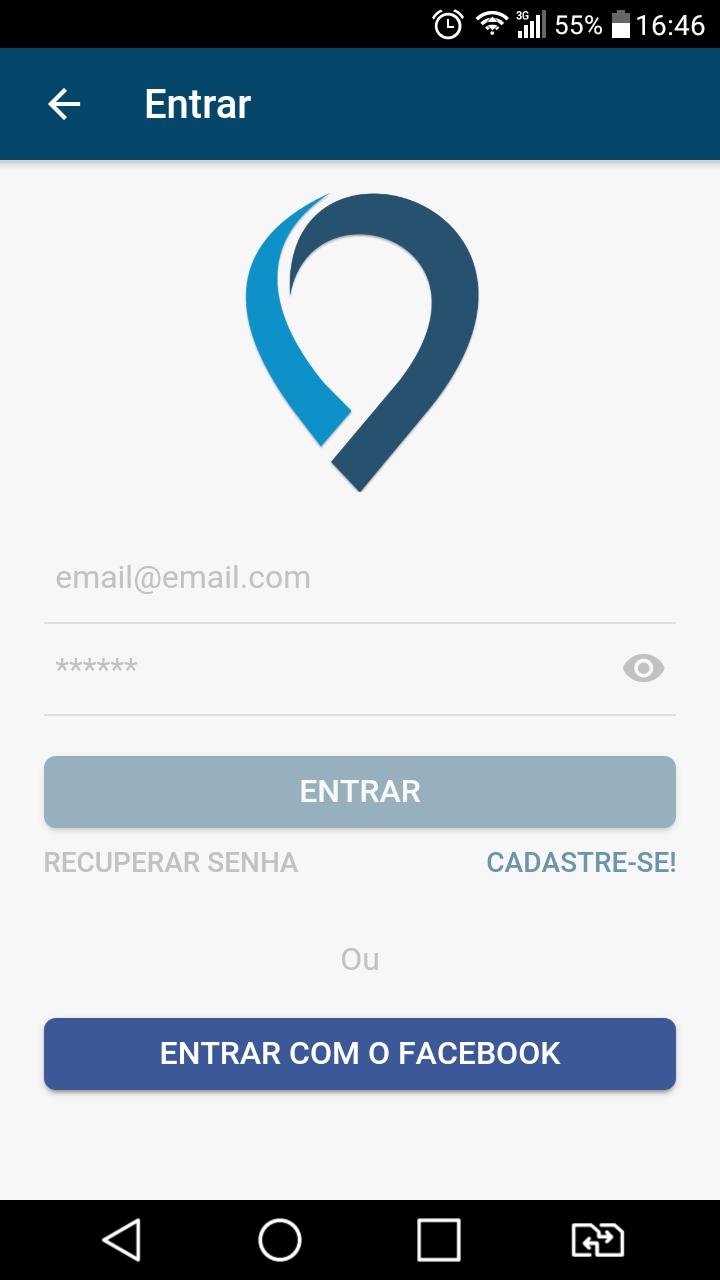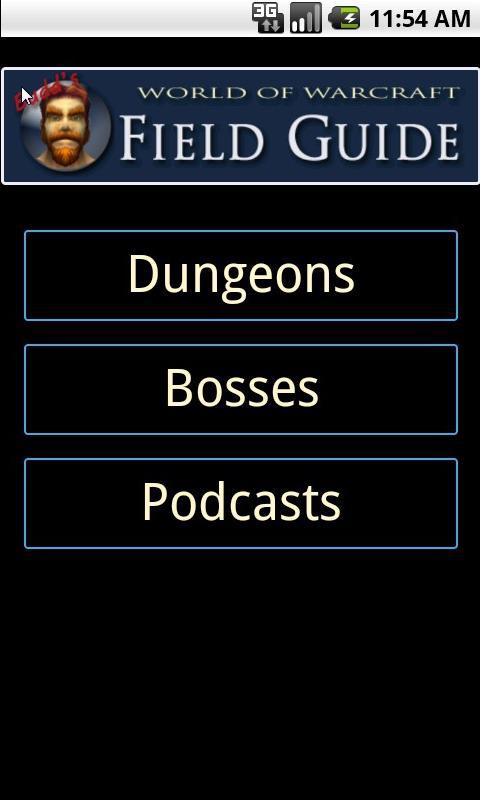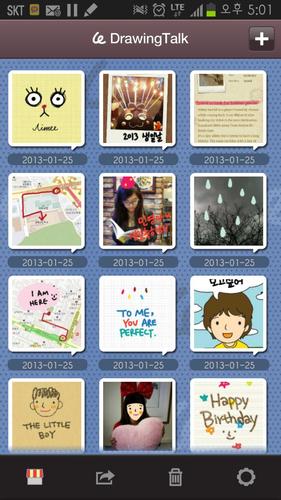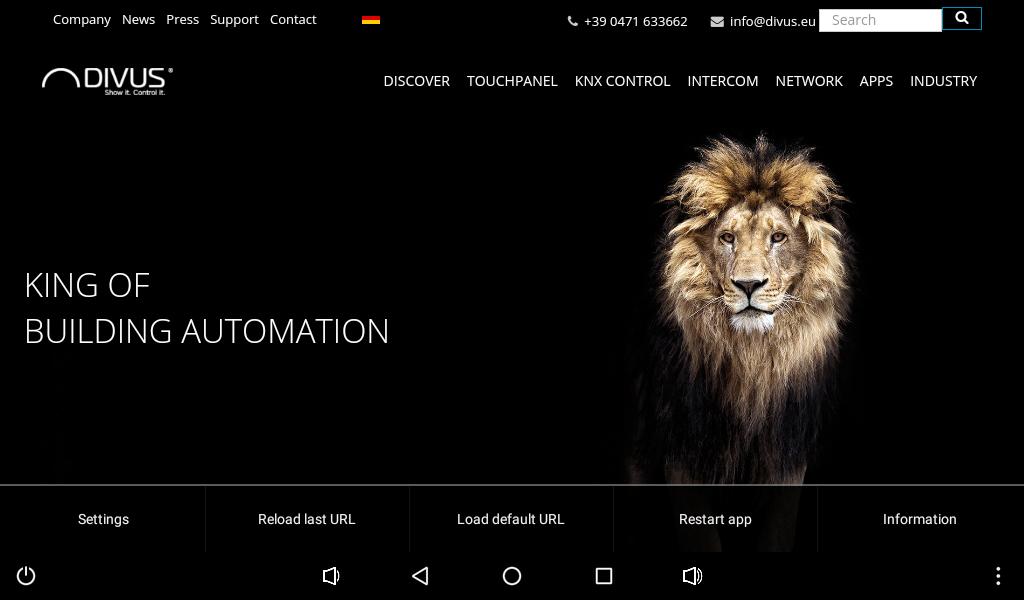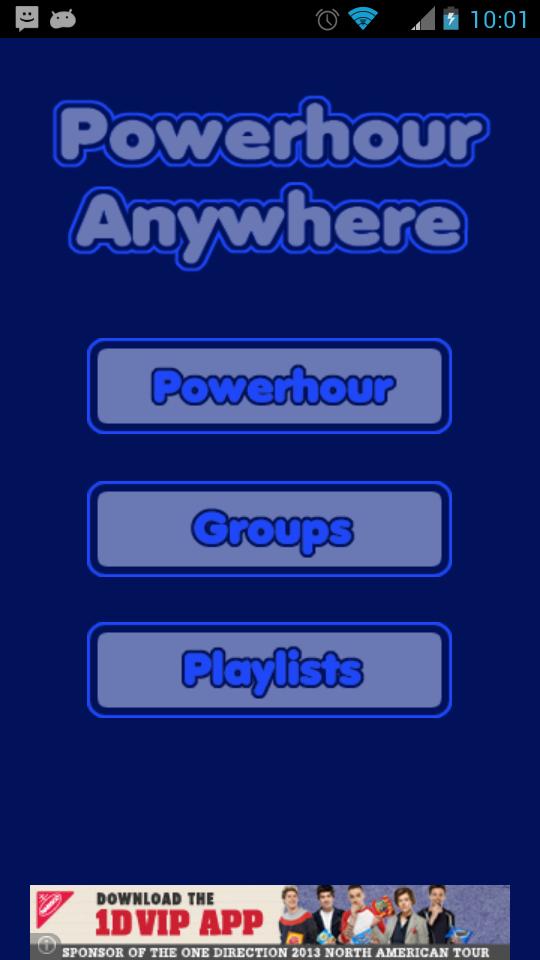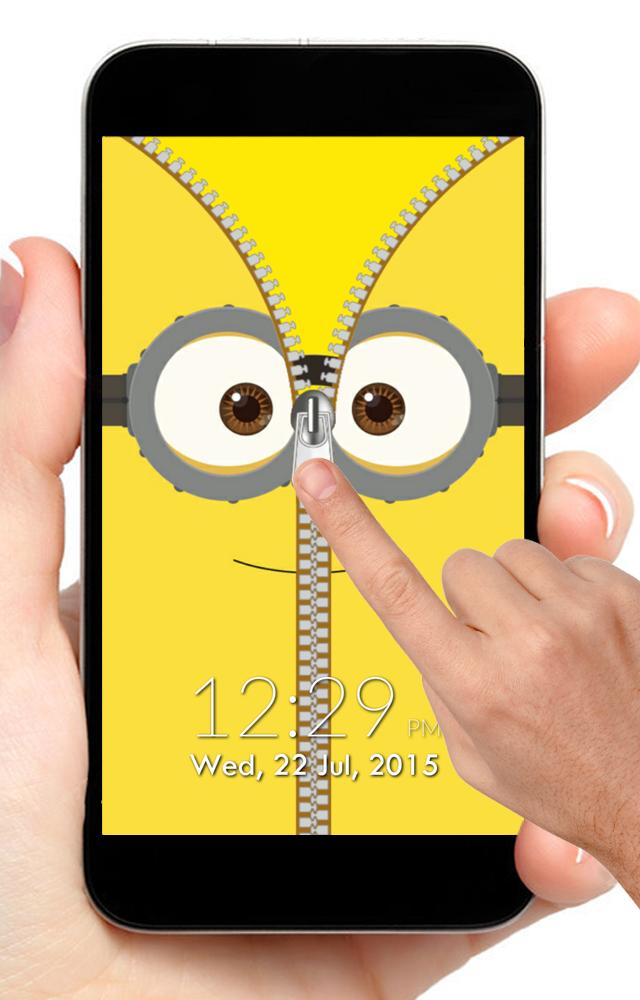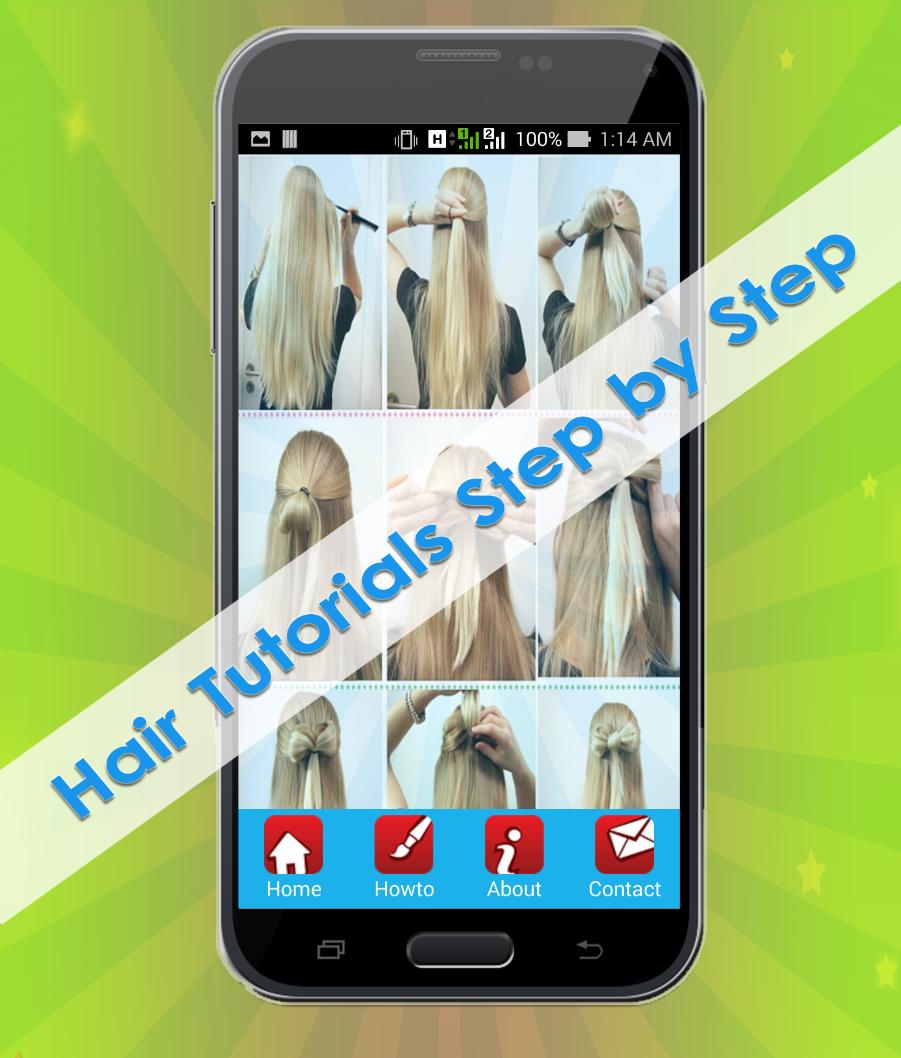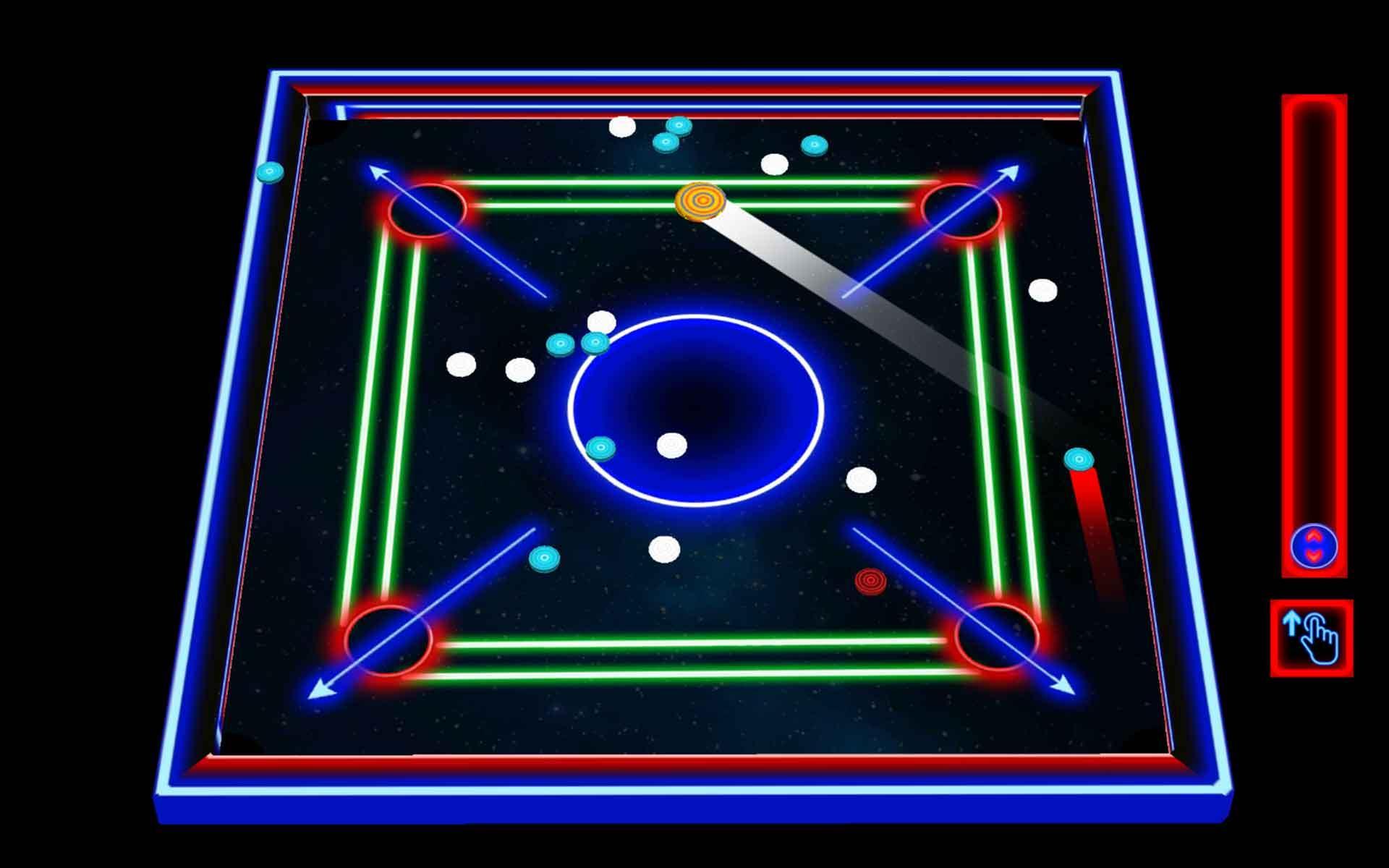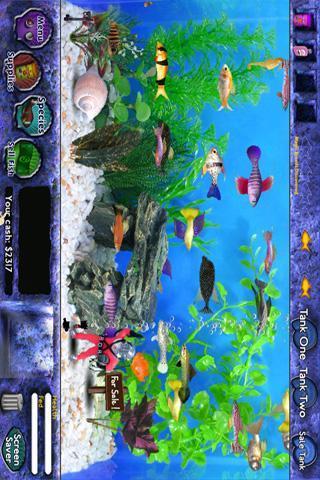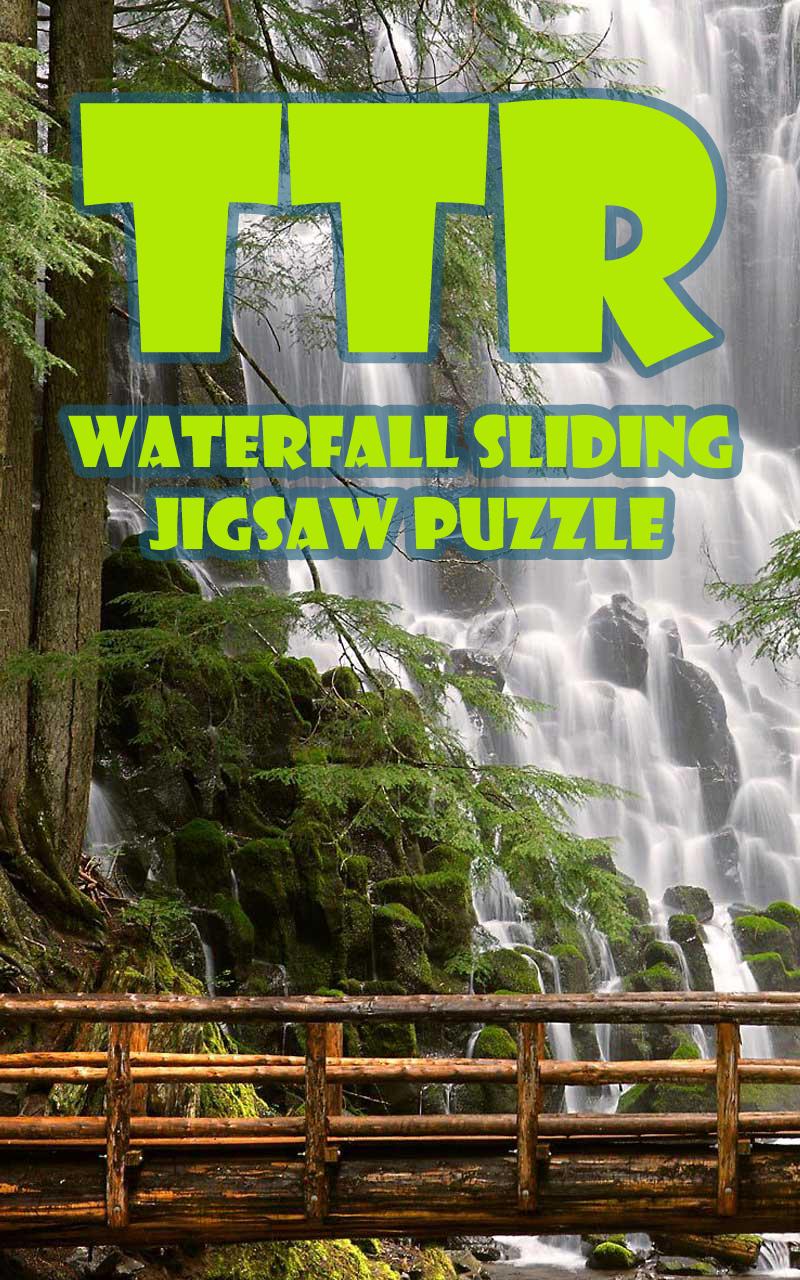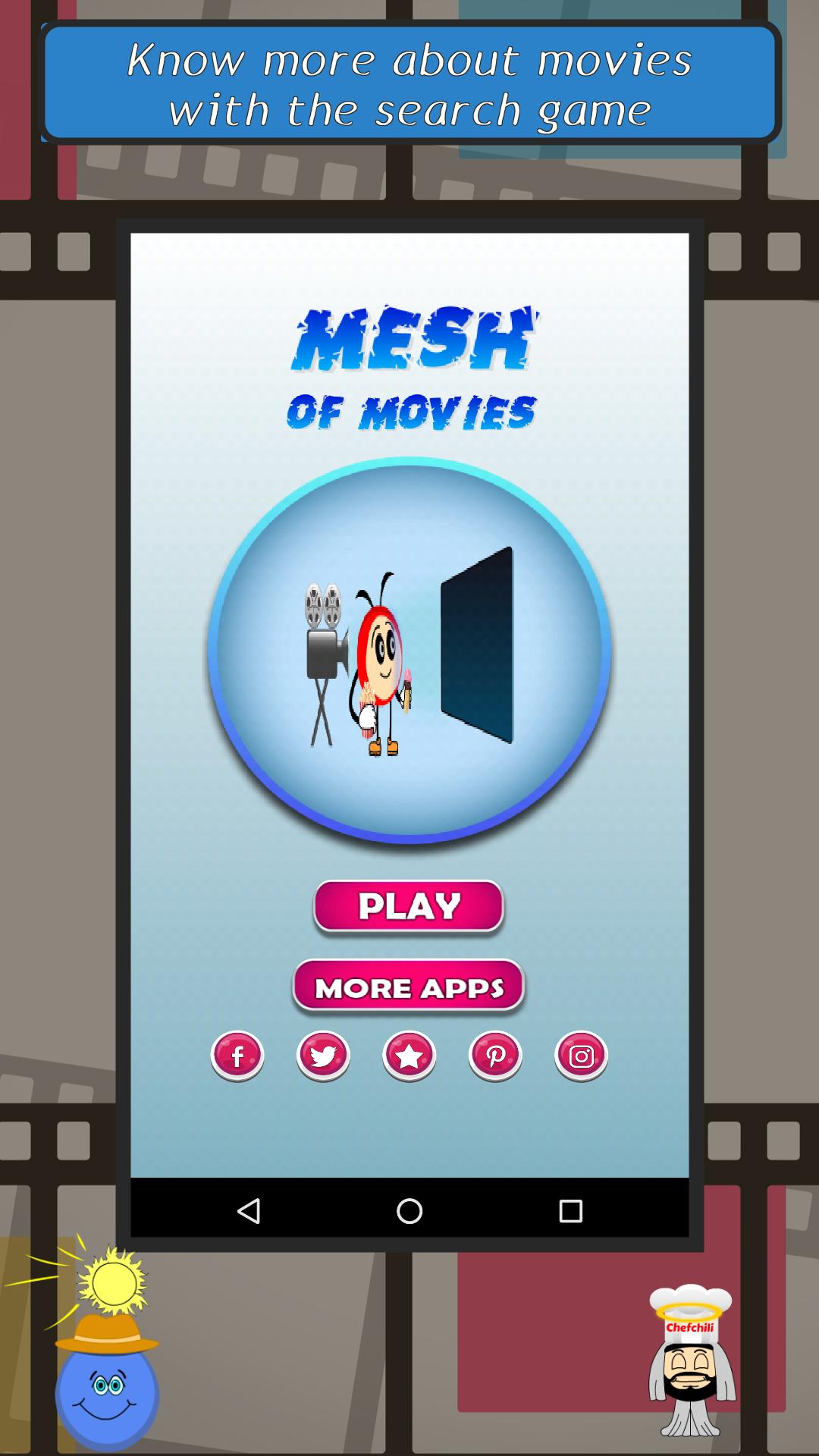Life360r
24.40.0 February 3, 2026- 7.9
- 1
- 2
- 3
- 4
- 5
This debugging tool for changes the USB port function.
How to debug the Razer Forge Using ADB…
Switching the USB Port
The single USB port on the back of the Forge can be both a host and device USB port. By default, the box boots as a host USB port and is not capable of being debugged through USB. This application in called “Switch Mode” that allows you to set the USB port to device mode.
Connecting to the PC
1. The forge is connected to your PC through the USB A-to-A cable. These cables can be purchased at online easily. Do not buy a USB transfer cable.
2. Here is an example cable on Amazon - http://amzn.com/B003VTZ070
Enabling Developer Mode
1. Go to “Settings” from the home screen
2. Go to “About”
3. Click on the “Build” info until developer mode is unlocked
4. Go back to the home screen
5. Go to “Settings”
6. The “Preferences” row will now have a “Developers options”
7. Go to “Debugging”
8. Turn on “USB debugging”
Installing Drivers
1. This step requires that you’ve already installed the Google ADB drivers from the SDK.
2. Go to device manager and select “Update Driver Software…” on the “Android” device that is banged out.
3. Select “Browse my computer for driver software”
4. Select “Let me pick from a list of device drivers on my computer”
5. Select “Android Device”
6. Select “Android ADB Interface”
Enabling ADB
1. This step tells ADB that the VID/PID from the Razer Forge should be used for ADB.
2. Run the SDK's tools to generate an ADB configure file: [YOUR ADB MAY BE INSTALLED AT SOME OTHER PLACE] C:Program FilesAndroidandroid-sdktools> android.bat update adb
3. Modify the adb usb configure file to add the new vendor id 0x1532.
Example adb_usb.ini (normally located at C:Users\.androidadb_usb.ini) file…
# ANDROID 3RD PARTY USB VENDOR ID LIST -- DO NOT EDIT.
# USE 'android update adb' TO GENERATE.
# 1 USB VENDOR ID PER LINE.
0x1532
After these steps, running adb devices should show Razer Forge as a found device. Once adb is connected through USB, it can be configured though networking by following these instructions…
http://developer.android.com/tools/help/adb.html#wireless