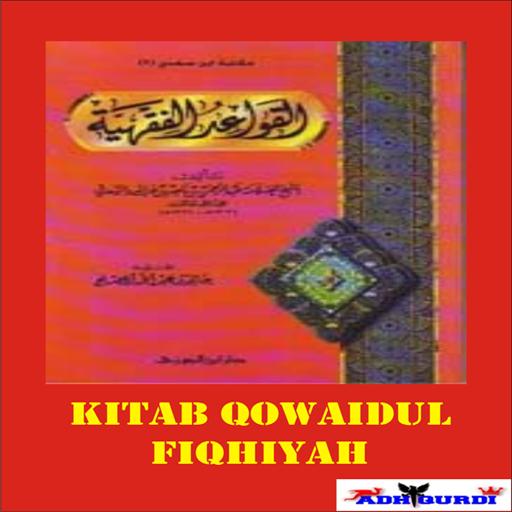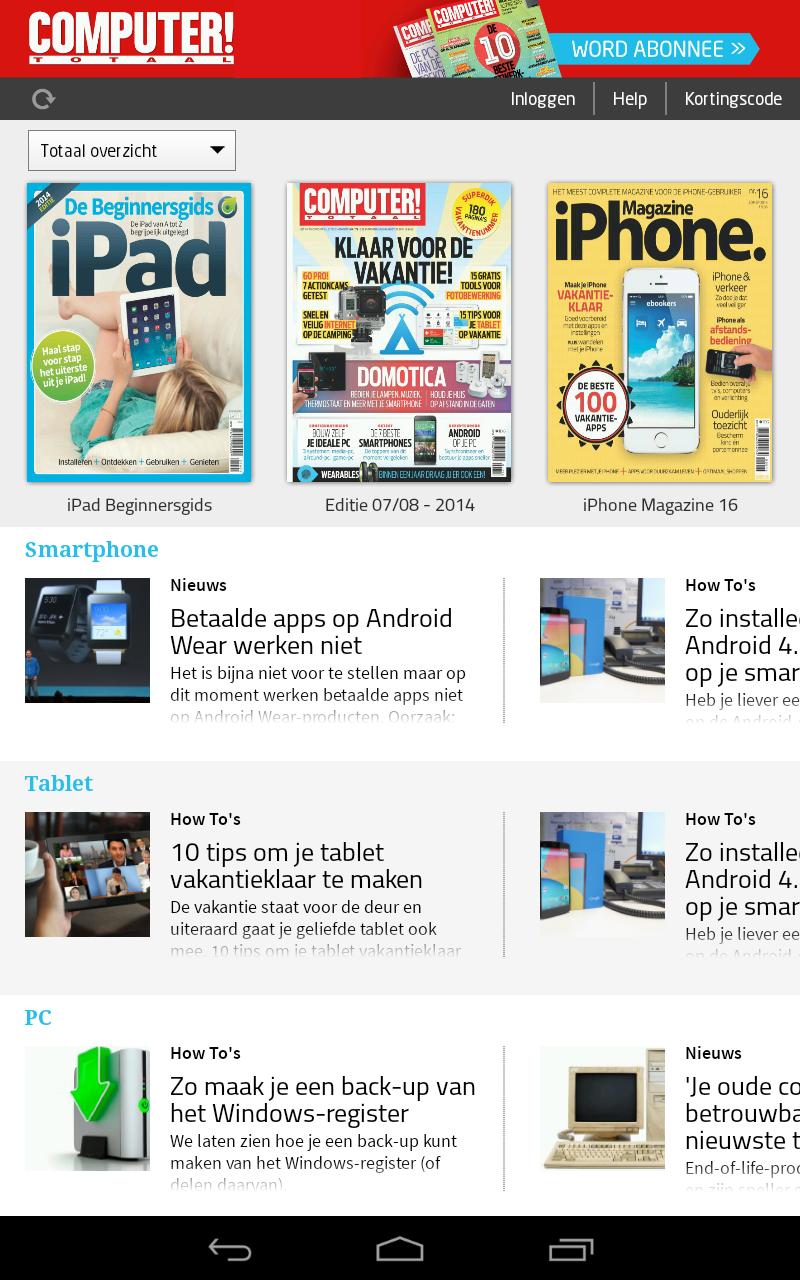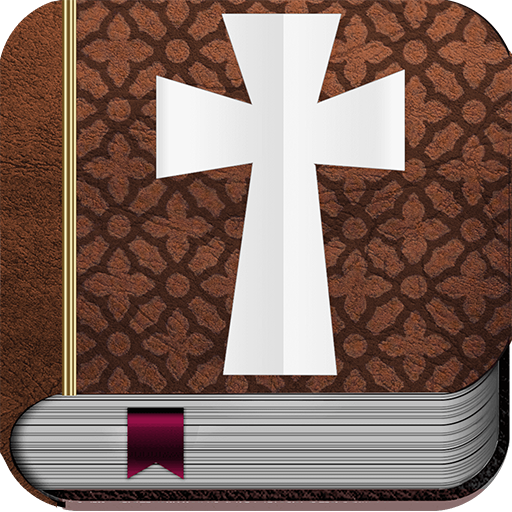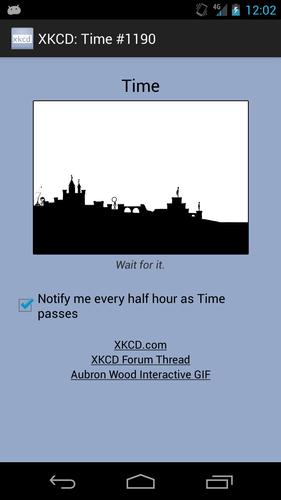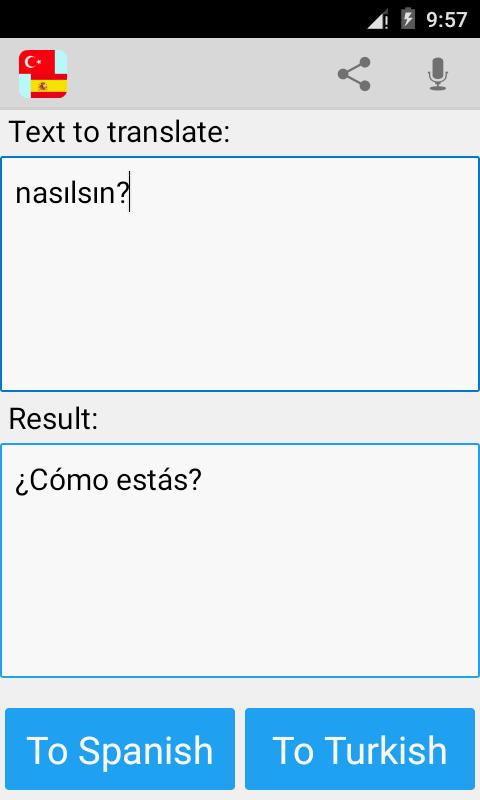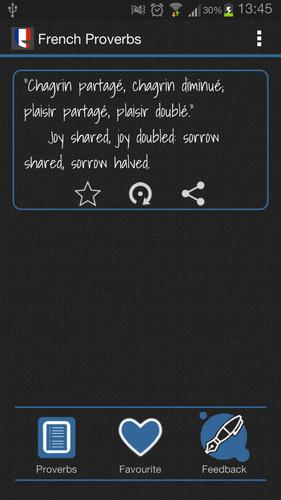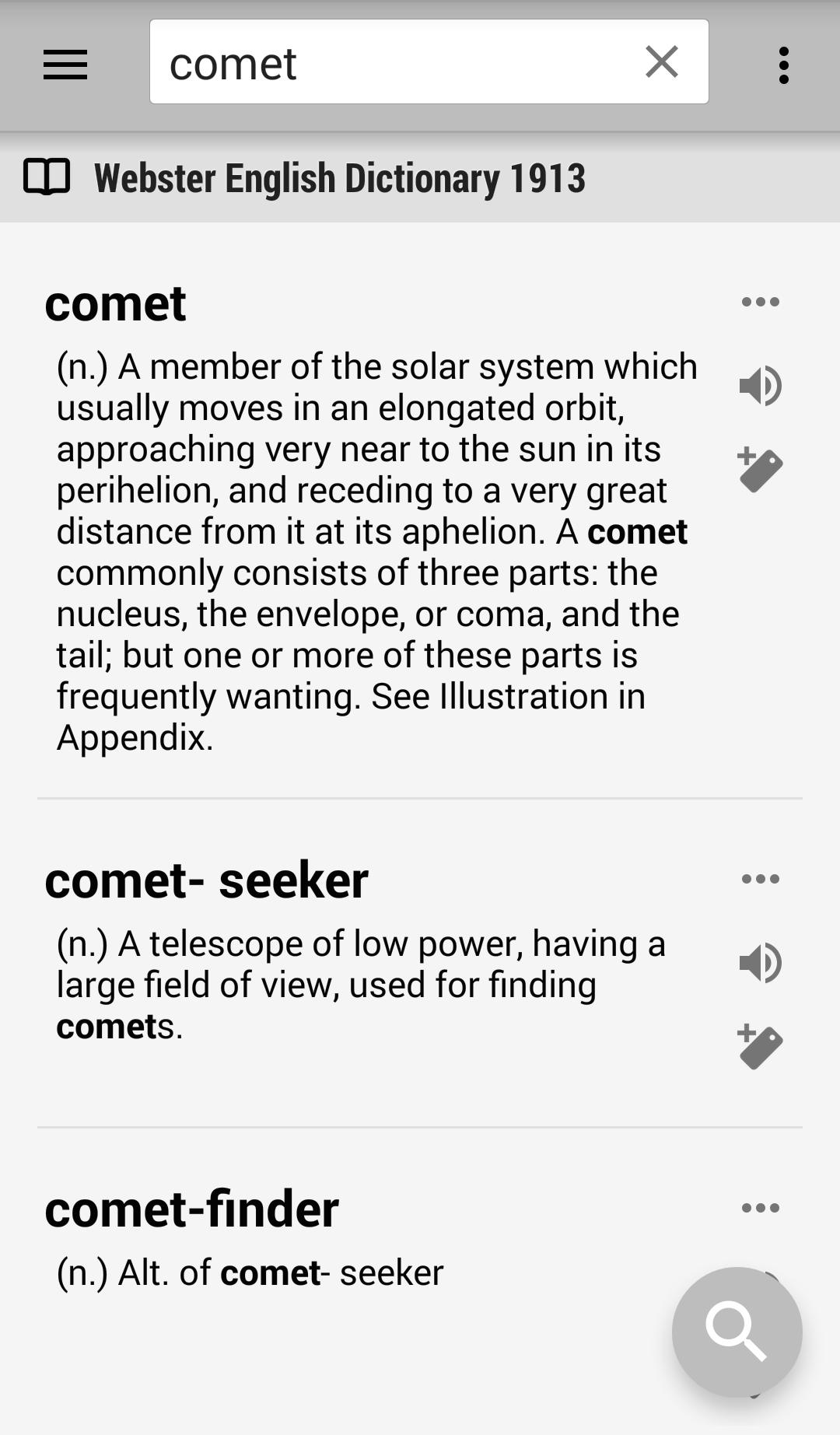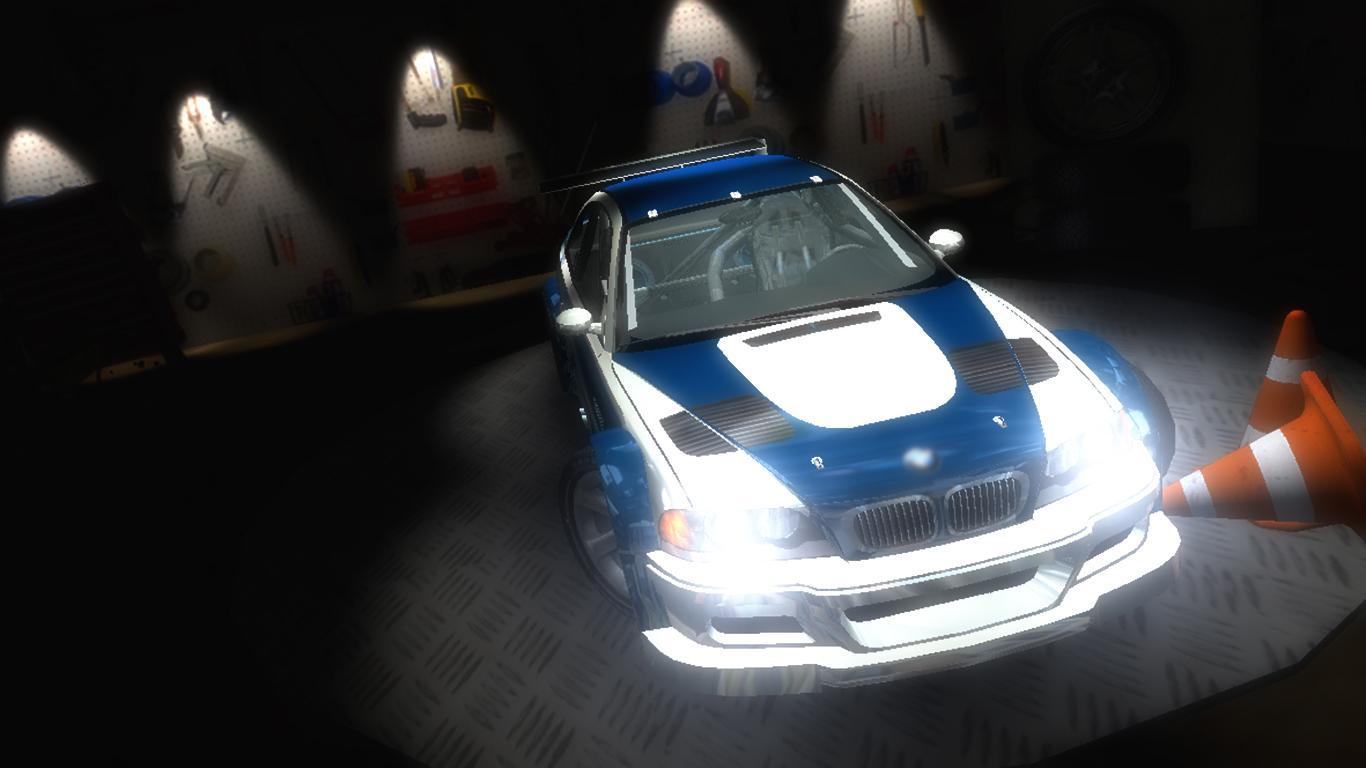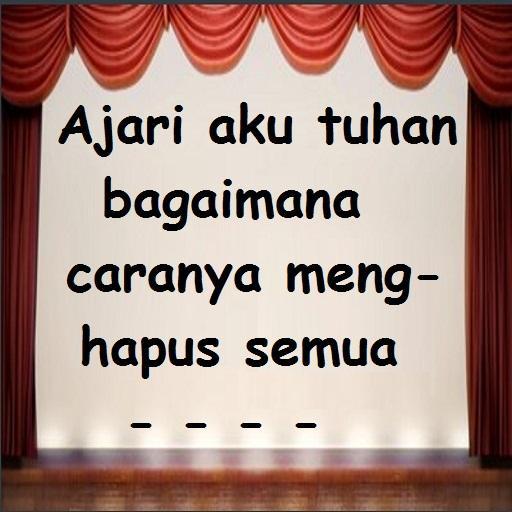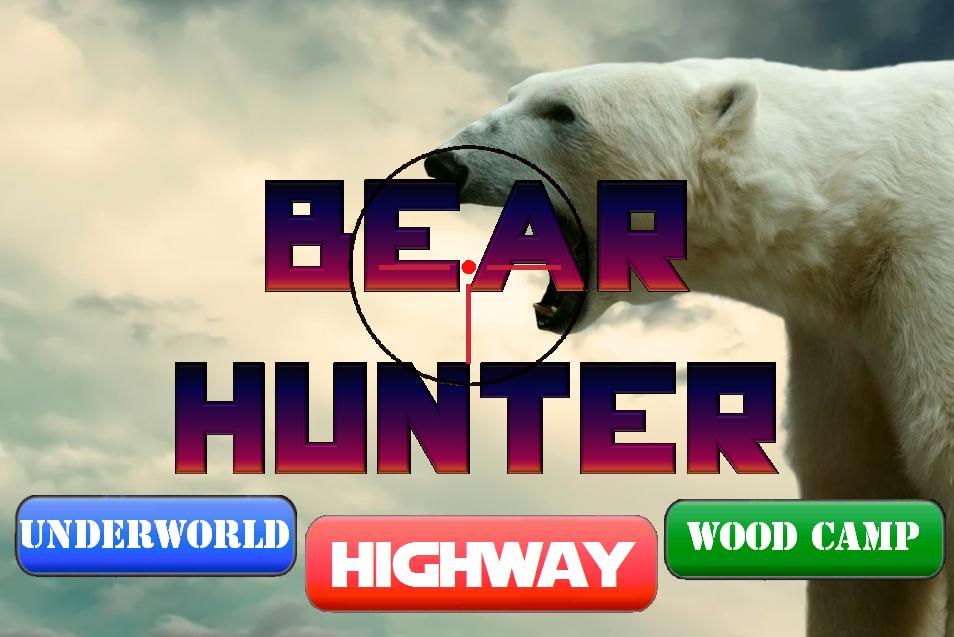Kitab Qowaidul Fiqhiyahr
2.1 February 4, 2026- 7.2
- 1
- 2
- 3
- 4
- 5
Honest. Personal. Service. Ag Replacement Parts
We offer replacement parts for Tractors, Combines, Cotton Pickers, Sprayers and Windrowers from the following manufacturers:
John Deere®, Case IH®, International®, Farmall®, Ford®, New Holland®, Allis Chalmers®, Gleaner®, Massey Ferguson®, Minneapolis-Moline®, Oliver®, White® and David Brown®
✚FEATURES✚
-In-App Ordering
-Browse through thousands of new and remanufactured parts
-See detailed information and retail pricing
-View large images of most parts
-Create a favorites list and share it
-Search by product number, name or description
-View contact information for our 4 locations
-View our Terms and Conditions
-See our new and featured products
✚HOW TO USE✚
▲In-App Ordering
Find the item you would like to purchase.
Click the add to cart button.
Log into your account or setup a new account.
Click continue shopping if you would like to add more items to your shopping cart.
Review your shipping and billing information.
Select shipping method.
Select payment method and submit order.
You will receive a confirmation of your order to the email.
▲Browsing Parts
Click on the category.
Click on the section.
Scroll up and down to see the parts included in the section.
Click on the part to view the complete description including applications, detailed information, weight and retail price.
View a larger picture by clicking on the image at the bottom. Once the image has opened, "pinch to zoom" closer.
**After selecting a category, the "bread crumb bar" will appear under the Abilene Machine logo. When browsing, use this bar to go back one step or multiple steps. Simply scroll your finger from left to right on the bar to see where you are.
▲Searching Parts
Click on the magnifying glass in top right corner.
Enter the product name or number you would like to search and press the keypad magnifying glass, enter, search, etc. (different options on different devices).
By default, product number results are displayed on the screen, but you can also review product or description results by pressing the headings at the bottom of the page.
After finding a part through the search option, press the part to view detailed information or view a larger picture (by clicking the image on the bottom of the page).
**Searching by product number will search just by product number. Searching by product will search by the type of item. Searching by description will search for similar words within the item descriptions. This can be handy for searching items that relate to one another.
▲Favorites
When in the complete description of a part, press the star in the upper right corner to "favorite" it. This stores the part in your Favorites list so you can access it easily and as often as you like. There is no limit on number of Favorites you can add to your list. This option is helpful if you want to view your Favorites on your desktop computer or order online at http://www.AbileneMachine.com
--Accessing Favorites
Press the menu button from any screen and select Favorites. This will bring up all items you have "Favorited." (The menu button will appear differently on different devices. It may appear as a box with horizontal lines, 3 boxes on top of each other or as an actual button.)
--Sharing Favorites
While in your Favorites list, press the share button (directly to the left of the magnifying glass). This will allow you to share all items in your Favorites list to Email, Text Message, Facebook, Twitter, etc.
--Deleting Favorites
Parts on your Favorites list can be deleted by selecting Clear All or may be deleted individually. To Clear All, press the menu button while in your Favorites list and select Clear All. This will delete all parts in your Favorites list. To delete items individually, continuously press the product while in your Favorites list until a box appears to confirm deletion of the individual product.
Be sure to "Like" us on Facebook to get all the latest news.
http://bit.ly/AbileneMachineFacebook